Shopify Interac Widget
Interac Widget by Clik2pay
The Interac Widget by Clik2pay provides to enhance your customers shopping experience with informative messaging to boost paying by Interac.
Key Features
-
Product Page Messaging: Clearly communicate to your customers that they can use Interac e-Transfer® to purchase your products. This builds trust and can increase conversion rates.
-
Homepage Interac Widget: Display an Interac widget throughout your homepage to inform customers about Interac payment options and build confidence.
Getting Started
- Install the Interac Widget by Clik2pay app from the Shopify App Store using this link. Accept the permissions to install the app.
- Navigate to Online Store > Themes.
- Click Customize on your active theme.
- In the Theme Editor sidebar, click on App embeds.
- Toggle the 'Interac Widget by Clik2pay' to the on position and click Save.
- Customize Widget Appearance:
- Once the 'Pay w/ Interac e-Transfer' block is added, click on it in the sidebar.
- You will find various settings to customize its appearance, including:
- Positioning:
- Control where the help widget appears on the page i.e. bottom right, top right, etc.
- To promote Interac payments, you can add a label to your product page. Go to the 'Product information' page, select the desired section, click 'Add section' at the bottom, then choose 'Apps' and the 'Interac Widget by Clik2pay'."
- Color: Adjust the colour scheme to match your store's branding.
- Style & theme options: Select from different visual styles to best integrate with your theme.
- Positioning:
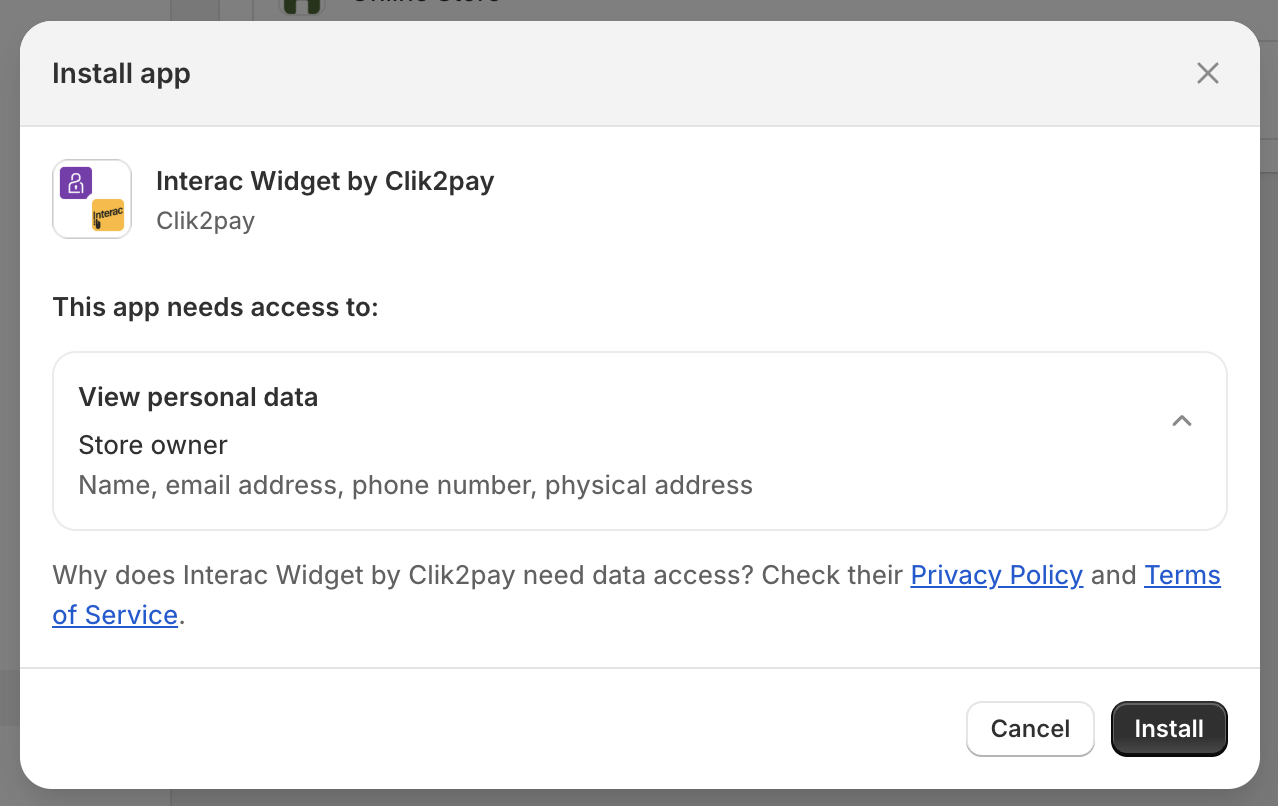
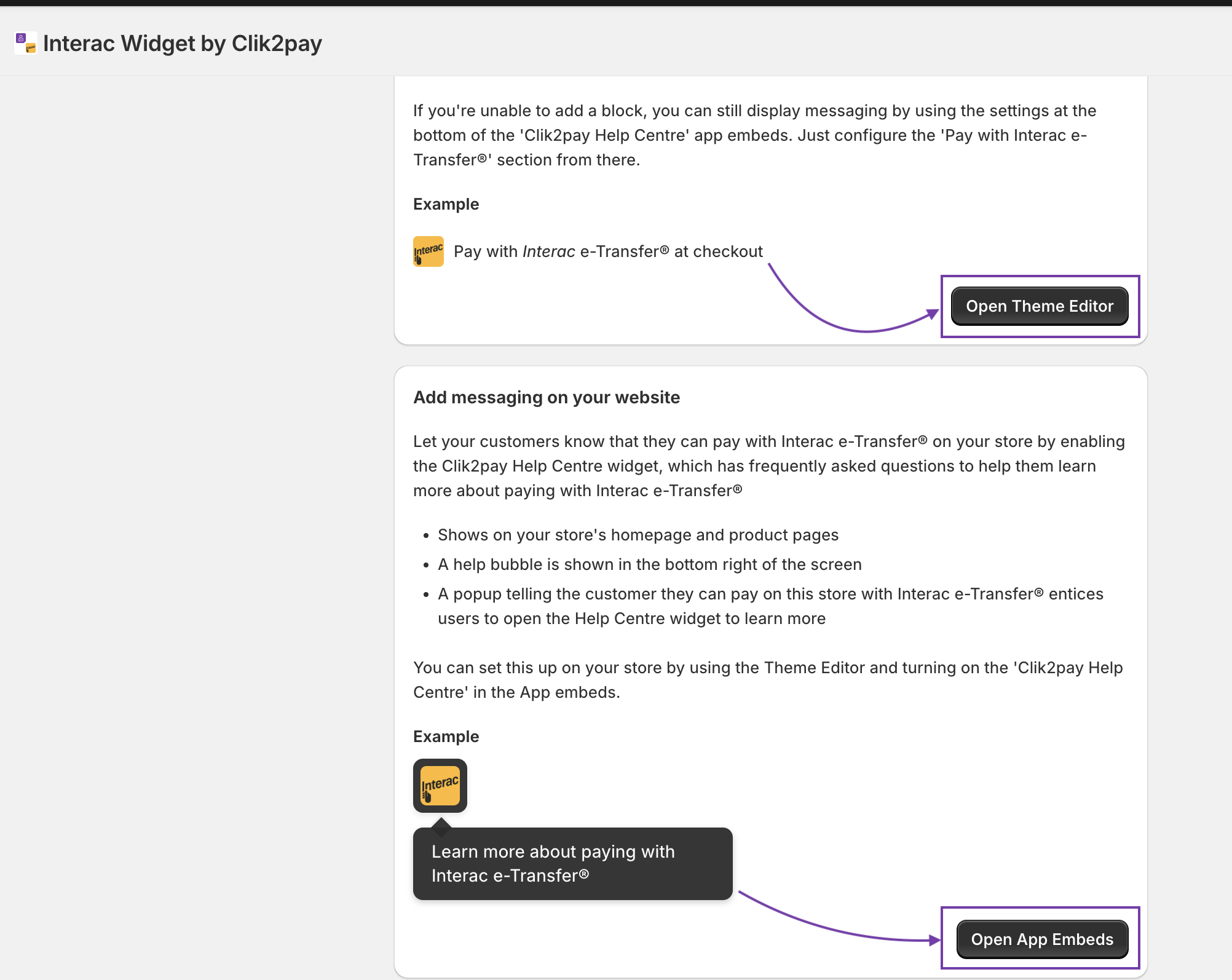
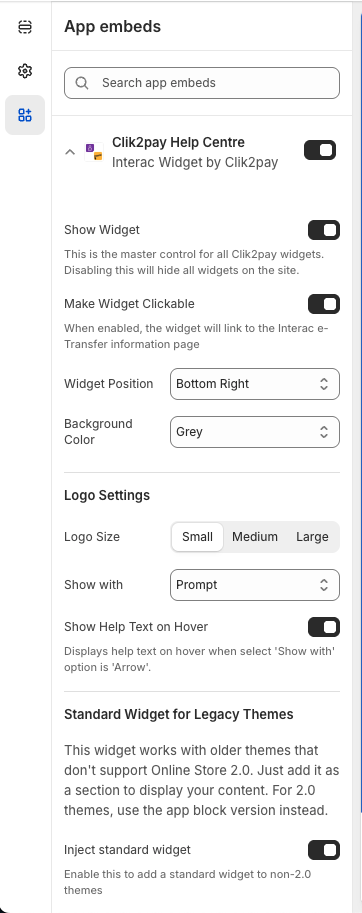
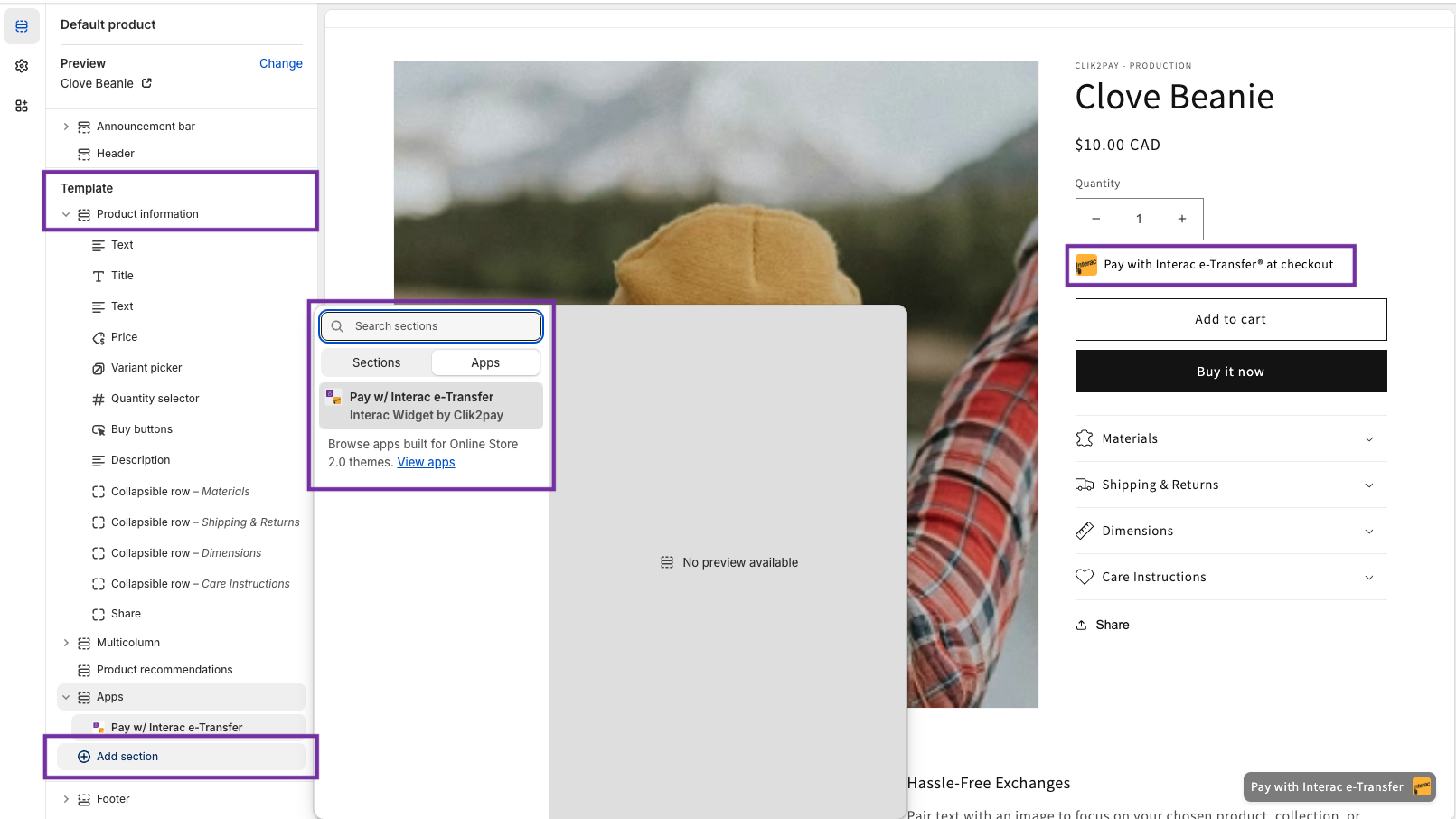
Updated 3 months ago
