WooCommerce
Accept Interac® payments online on your WooCommerce store and grow your revenue. Debit card payments in-store are a favourite for your customers. By accepting Interac® payments online with the Clik2pay plugin for WooCommerce, you can now provide your customers with the same experience online through your WooCommerce store.
The Clik2pay plugin for WooCommerce is easy to set up:
-
Sign up for free at Clik2pay online.
-
Follow the integration steps below.
Integration steps:
- Login to your Clik2pay account and navigate to the Connected apps page in the MY ACCOUNT drop down menu.
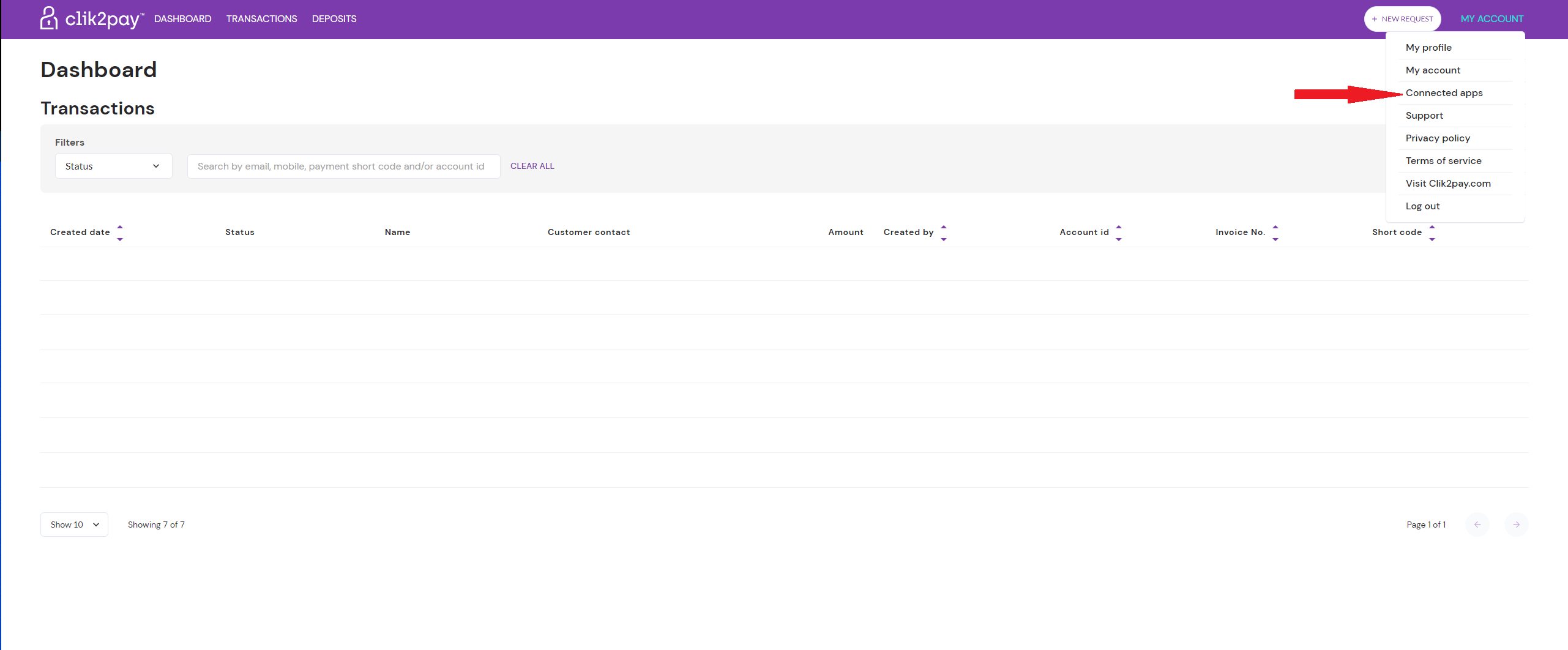
- Create your API Key, Username and Password credentials. You will use these credentials to connect Clik2pay to your WooCommerce store as outlined in the steps below.
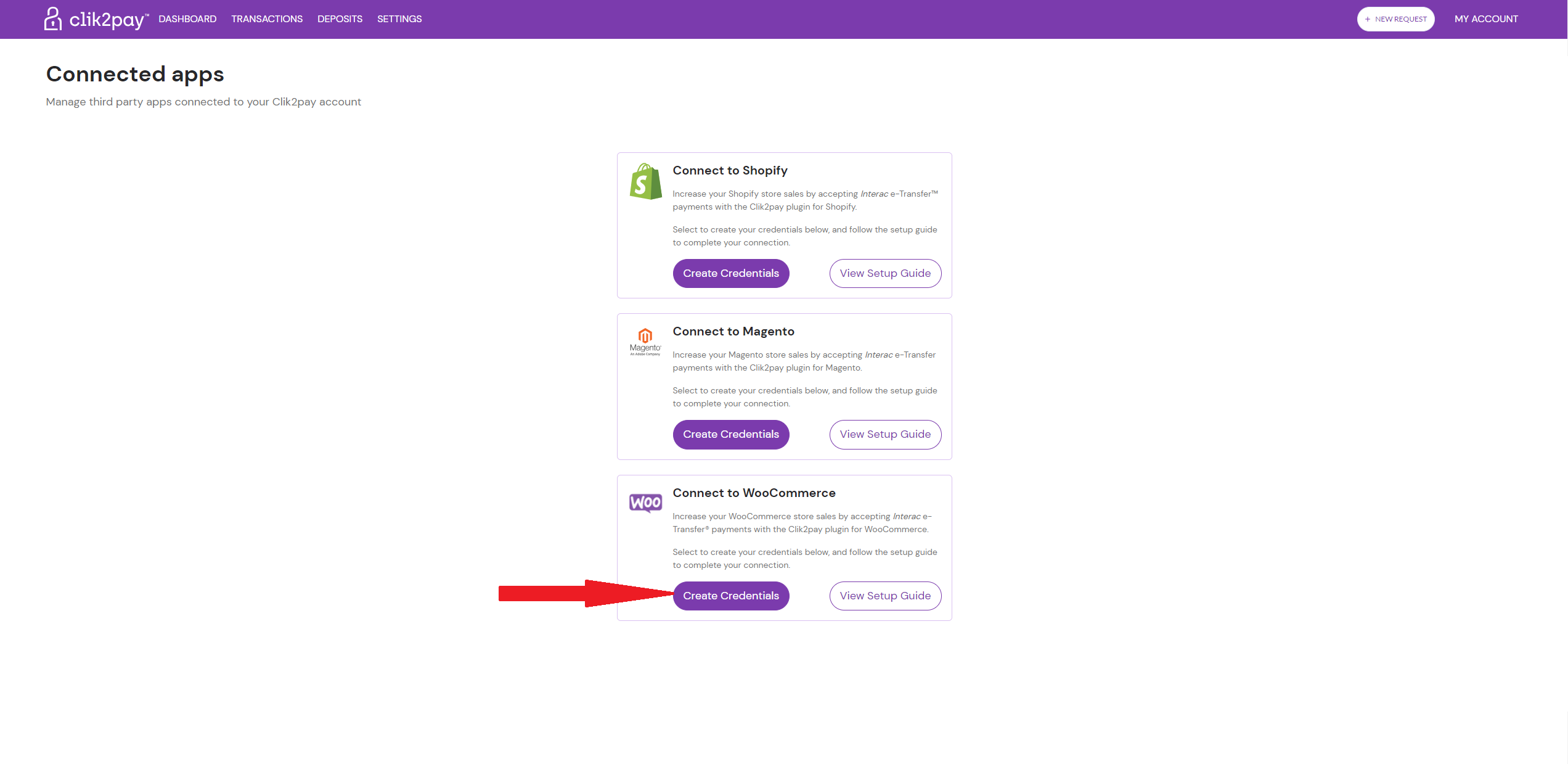
- Download the free Clik2pay Plugin.
- Login to your WooCommerce Store Admin Dashboard page and click on Plugins/Add New menu option.
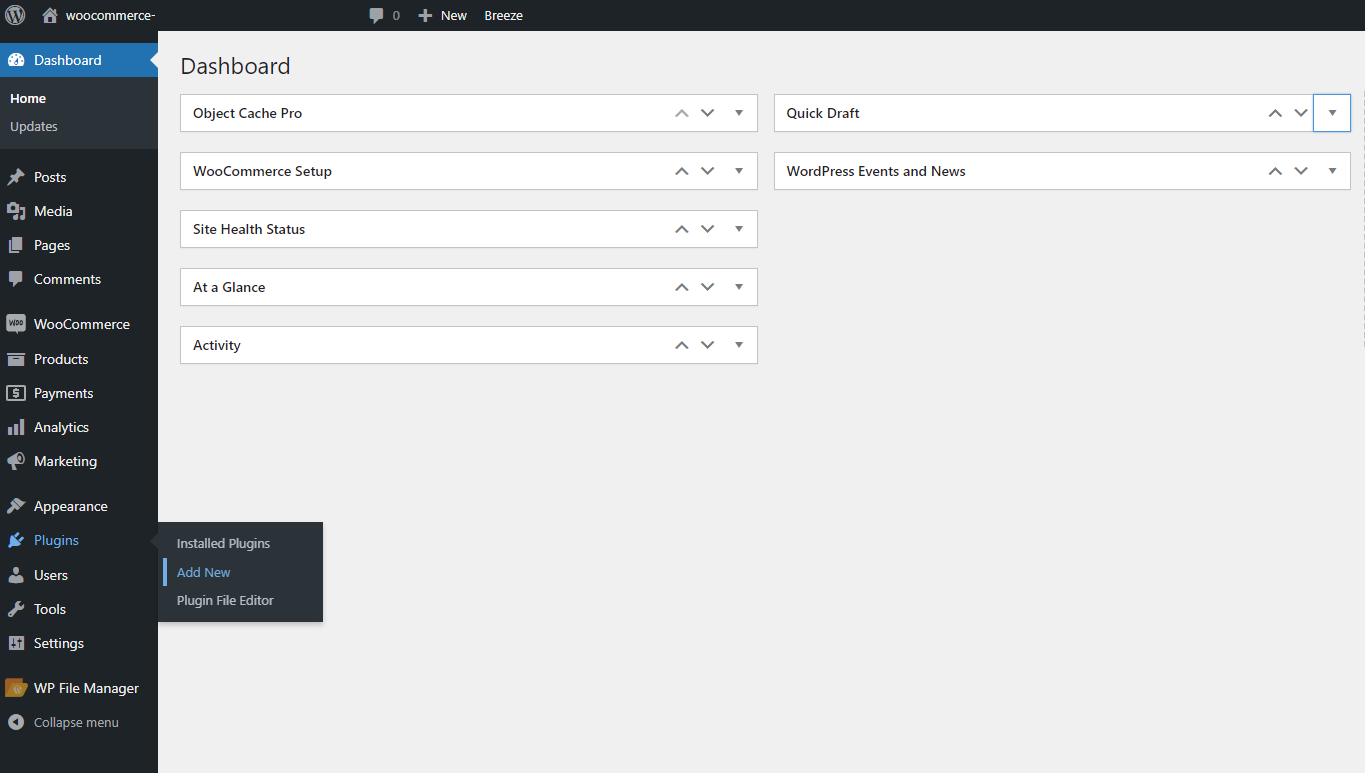
- Click on Upload Plugin button.
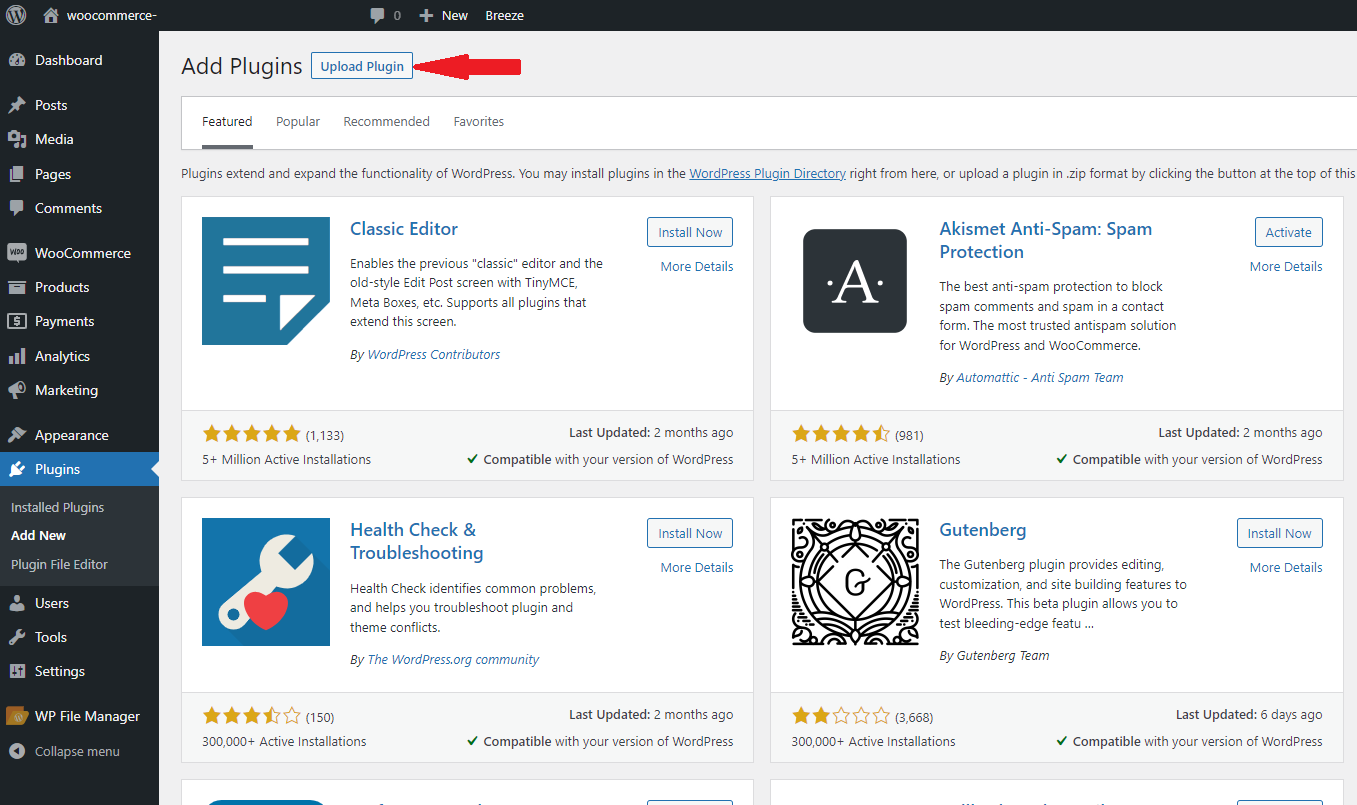
- Choose the file you have downloaded in Step 5 and click on Install Now.
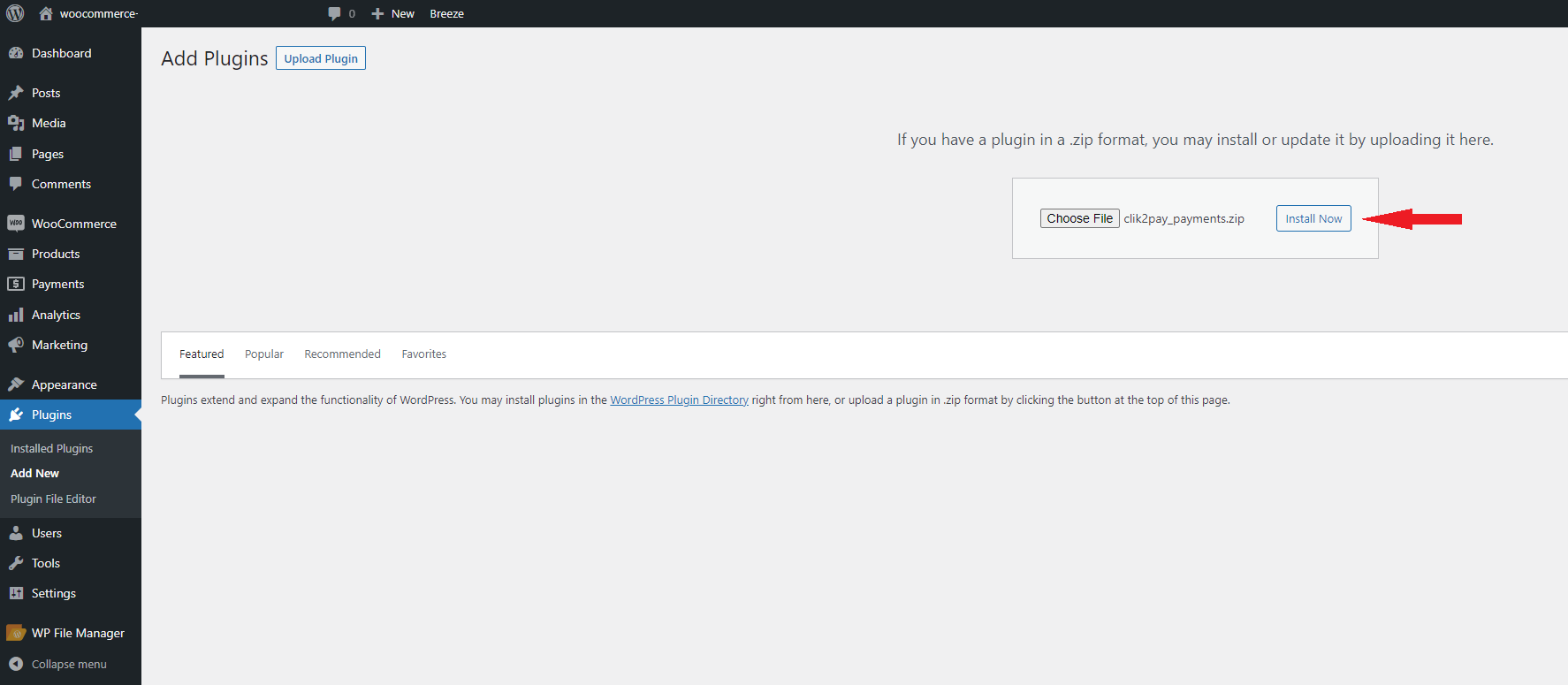
- The plugin will install automatically. Click on Activate Plugin when the installation is completed.
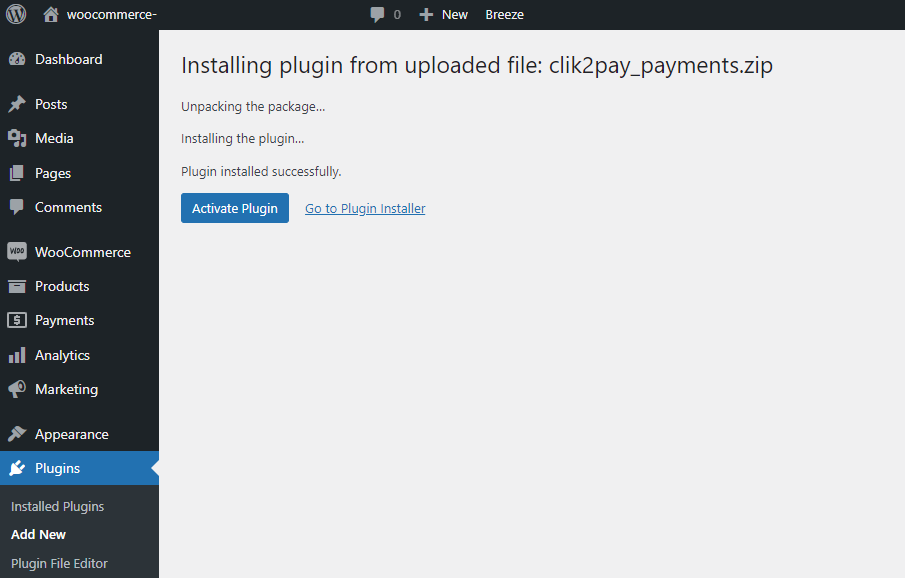
- After the activation, find the Clik2pay Payments plugin and click on Settings.
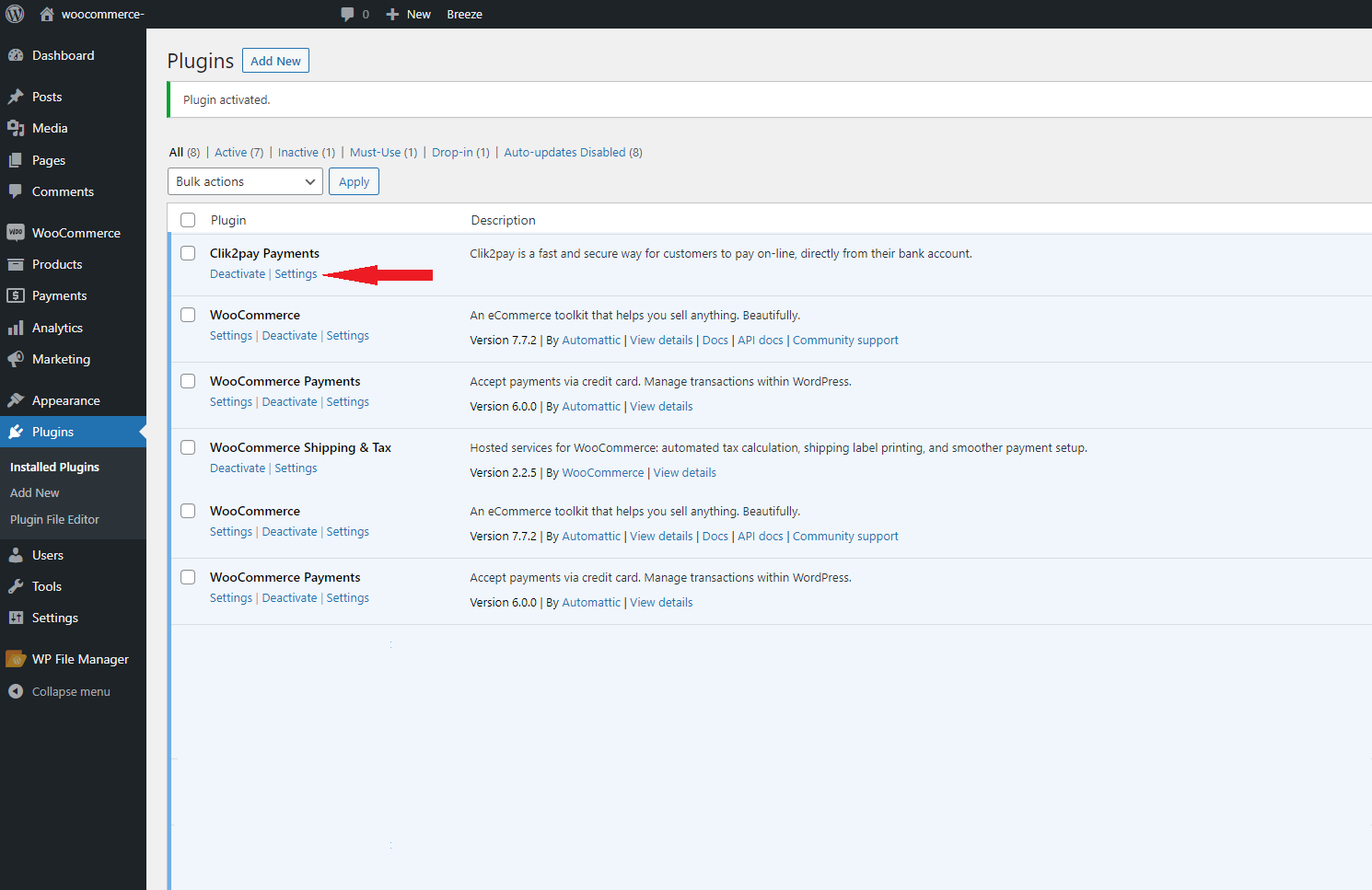
- To set up a production environment, follow this steps.
- Check the Enabled field
- Enter the API Key, Username and Password created in Step 4 above.
- Select "Production" in the Environment field.
- Click on the Save Changes button.
- You are all set!
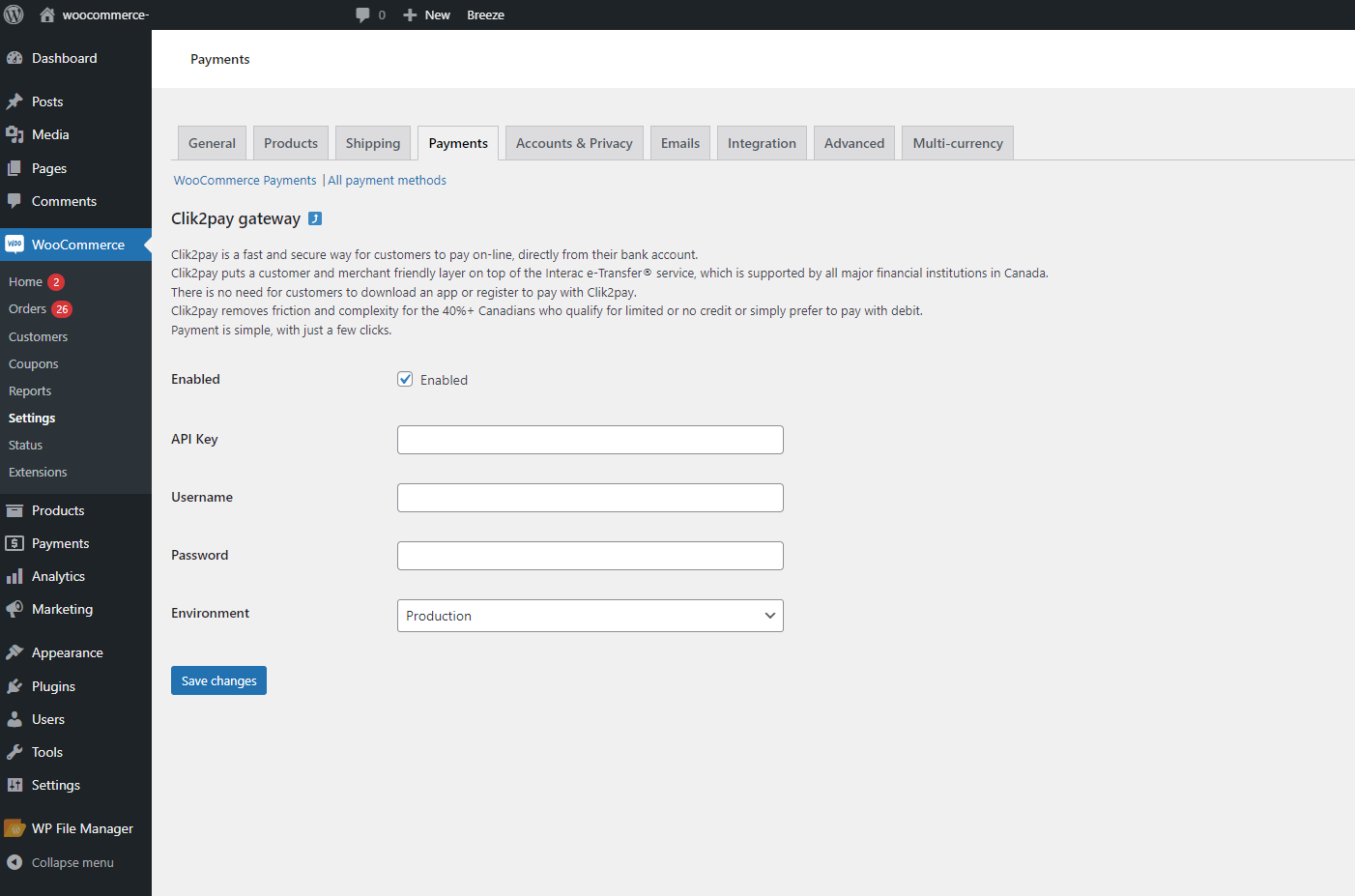
- To set up a sandbox environment, please contact Clik2pay Integration Support for directions.
- The Configuration screen is also available through the WooCommerce/Settings/Payments tab. You have to select the the All Payments methods option, find the Clik2pay Gateway and click on the Manage button.
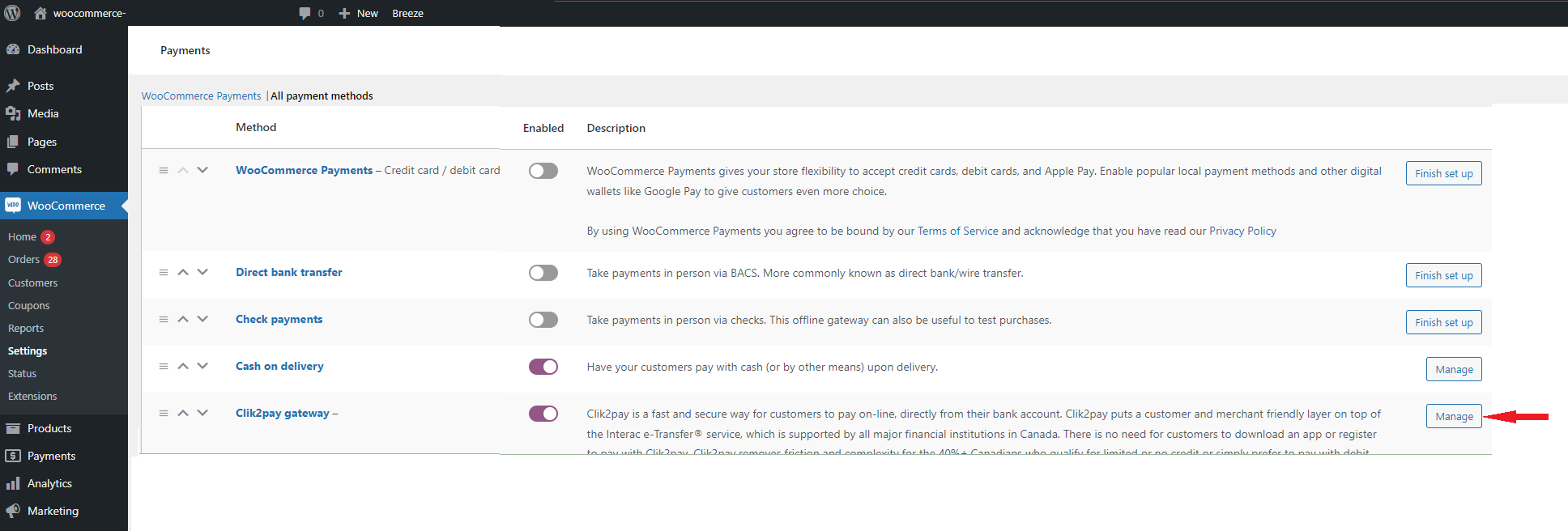
Updated 3 months ago
