Magento
Accept Interac® payments online on your Magento store and grow your revenue. Debit card payments in-store are a favourite for your customers. By accepting Interac® payments online with the Clik2pay app for Magento, you can now provide your customers with the same experience online through your Magento store.
The Clik2pay app for Magento is easy to set up:
-
Sign up for free at Clik2pay online.
-
Follow the integration steps below.
Integration steps:
- Login to your Clik2pay account and navigate to the Connected apps page in the MY ACCOUNT drop down menu.
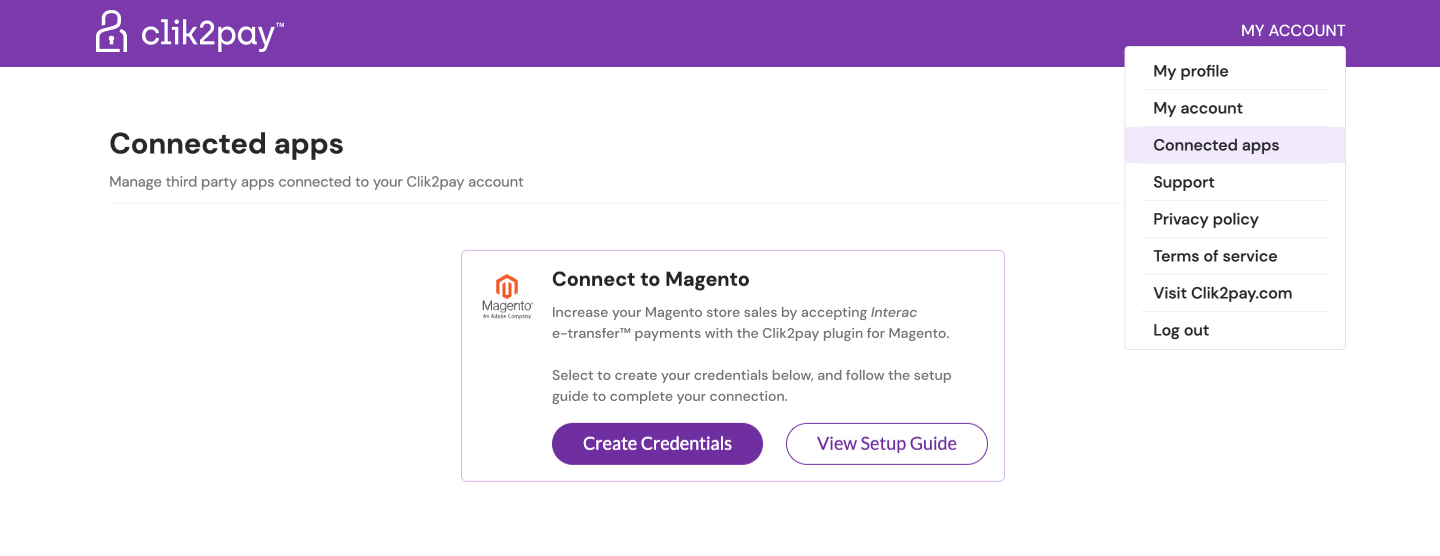
- Create your Username, Password and API Key credentials. You will use these credentials to connect Clik2pay to your Magento store as outlined in the steps below.
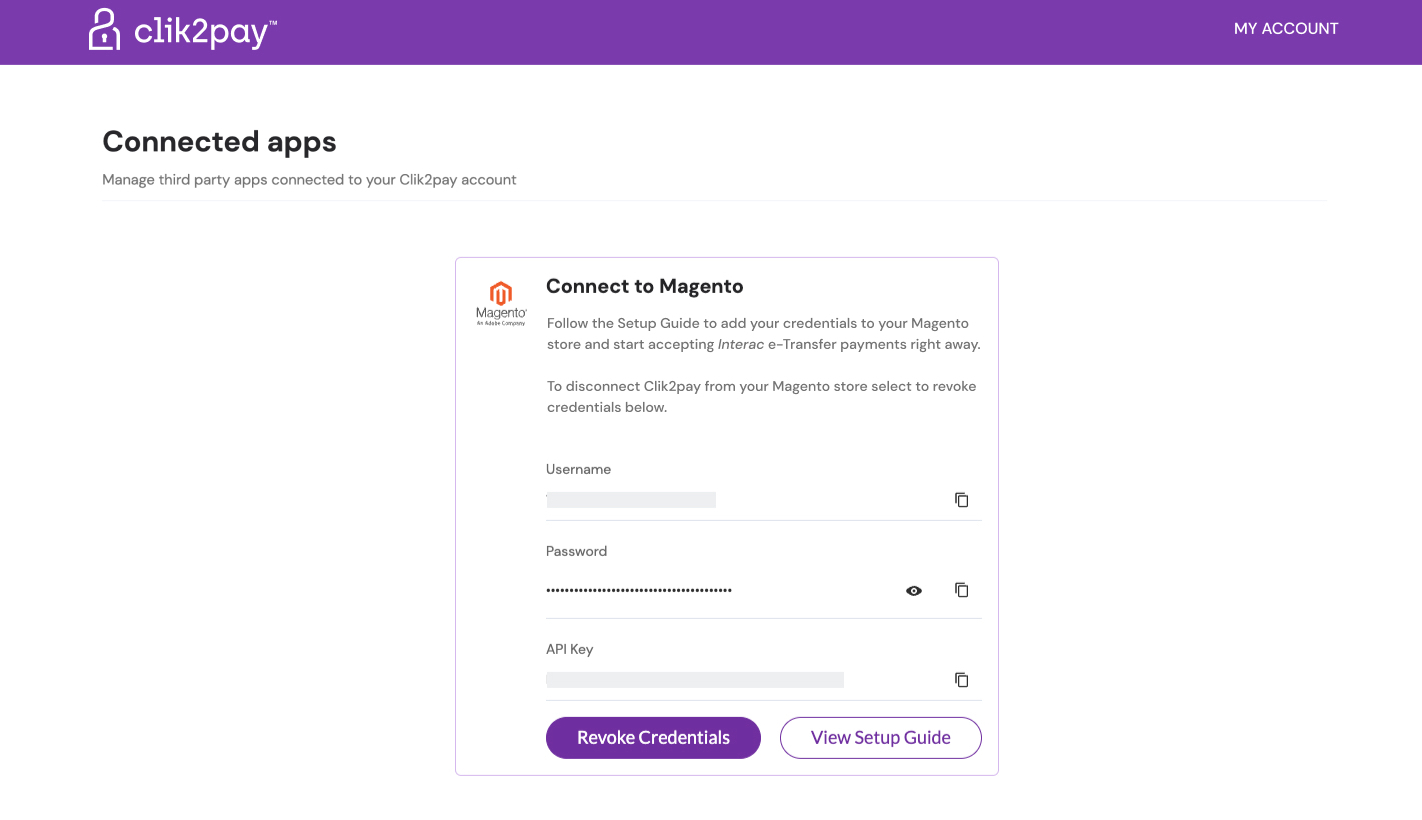
- Add the free Clik2pay app on the Magento Marketplace.
- Go to your purchase history in Magento, find Clik2pay Interac Payment and click "Install". You’ll be prompted to login to your Adobe Magento account if you’re not already.
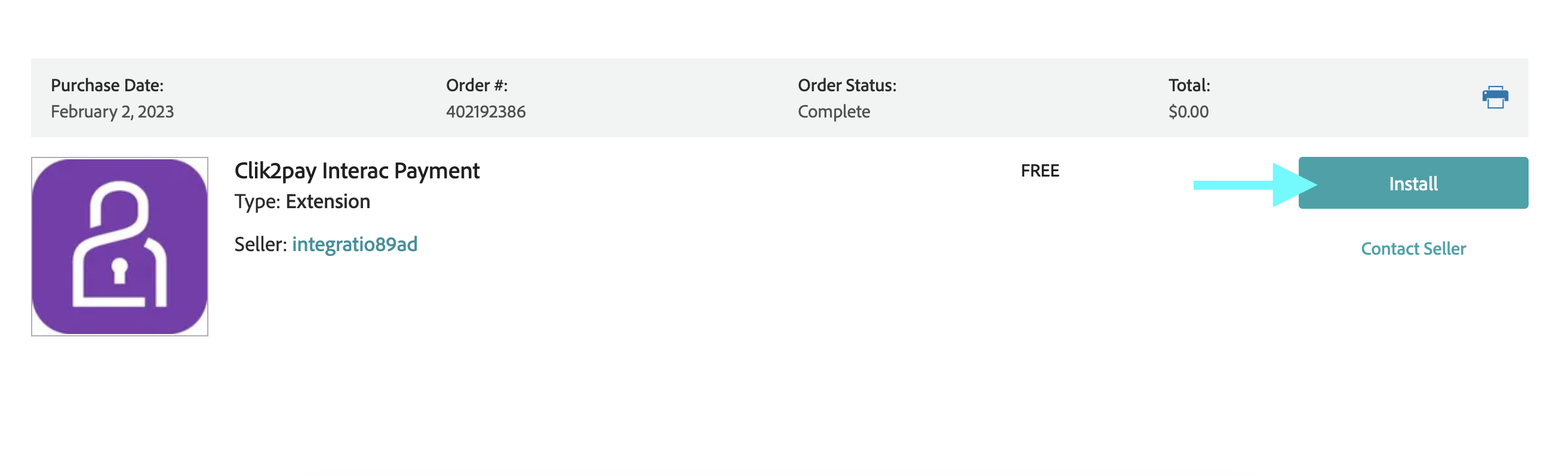
- Enter your correct API credentials in Magneto created in your Clik2pay account.
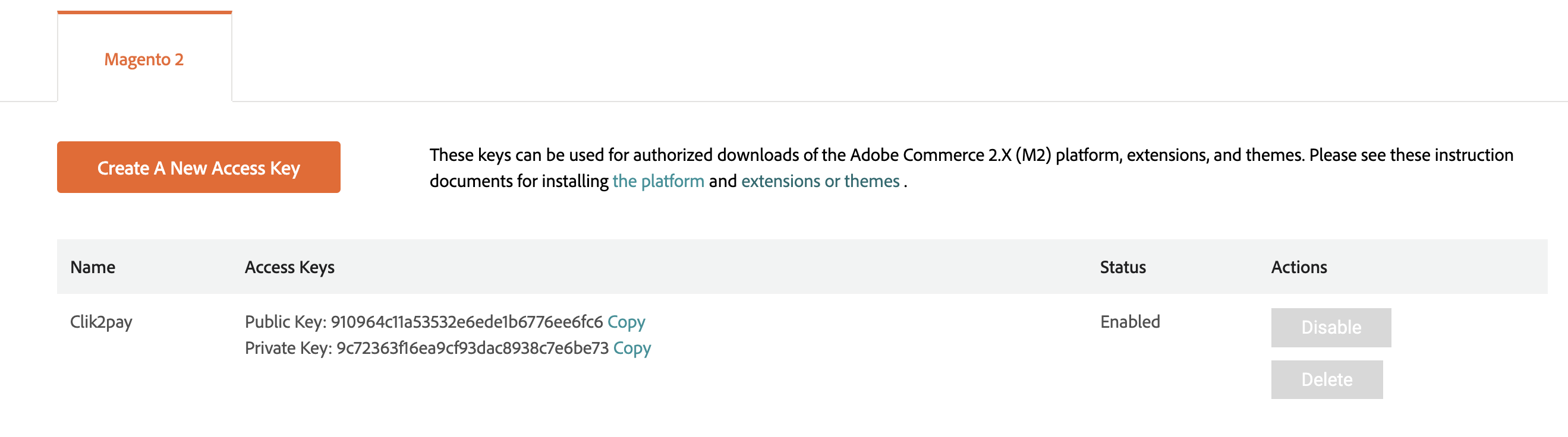
- Paste the access keys in your auth.json file inside your project.
- Use the "composer require <module_name>:" command to add the extension to your project. If you just need the extension package code for a specific version (for example, for code review purposes), you can initialize an empty project, and then add the composer require statement for the extension to a blank composer.json.
If you require additional assistance, please see Magento’s detailed instructions.
You’re now ready to accept customer payments direct-from-account withInterac e-Transfer!
Updated 3 months ago
